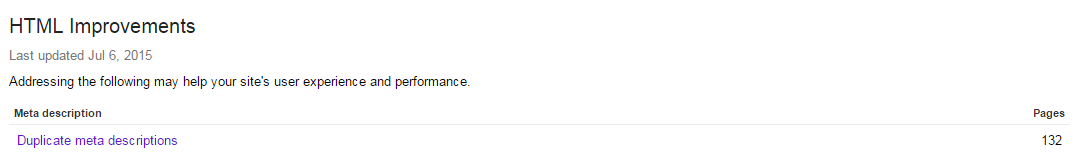How to Avoid Content Duplication Problem In Joomla Website
Content duplication is not only the weak side of joomla CMS but also of almost every CMS that are in the industry. Although, CMS automatically doesn’t create the copy unless we miss configure the options, the content duplication problem is far common.
As we discussed about the meta description duplication problems and the solution in the previous post, in this post we’ll describe how the content can be duplicated in Joomla website and how to avoid such problem.
Knowingly or unknowingly, it’s common for a joomla website content to be duplicated. So let’s see how the content can be duplicated.
# Categorization
In some cases, we upload the content as an article, if we’ve categorized them and assigned the category in menu then it’ll be accessible from the category URL following the post id and url, which is something like this www.yoursite.com/category-a/id-post-b.html . Now we want to access that article from other way, I mean we want that article to be a standalone and would be accessed from the short URL. We assigned menu for the article and the post will be accessed from both URL. So the content becomes duplicate.
# Menu & Menu Structure
Content duplication depends on your overall website structure, how you decide hierarchy of the content of your website also affects how the content will be duplicated throughout the website. So whenever assigning the menu for a article or the category, one should be careful regarding how we set up the menu. Menu can be a parent or a child depending upon the hierarchy you use. We shouldn’t assign multiple menu for the same content, this will obviously create the duplication problem in the site. So basically menu structure of your website also affect the content duplication.
# Dynamic URLs
By default like any other CMS joomla also have a dynamic URL which is associated with the article/content id. Which will be similar to like this.
https://yourjoomlawebsite.com/index.php?option=com_content&task=view&id=18&Itemid=1
If you have already configured this type of URL to not to be indexed then it will not create the problem otherwise the problem of duplication is inevitable. Basically to avoid Dynamic URL, we should change the URL followed by ? string to not to be indexed.
# Tags
Tag is wonderful, isn’t it? That’s why we use tags for the content we publish to organize the content with its characteristics or subject. But it can go overwhelming and it’s the possible reason for content duplication in joomla. Each tag has unique URL, so when you assign the tags to the particular article it automatically has different version of URL.
So what can be the solution for these type of content duplication problem. Let’s see them.
Solutions
#Use Meta Robots
One way to avoid all types of duplication problem we discussed above is to make use of Meta Robots option in the options. Consider making it Noindex, follow. The content will be not indexed by search engine bot, however they’ll follow the subsequent pages which have been linked by the particular page. This is the one way of solving this problem.
Caution
Don’t set Noindex, follow directly to the article, however you can set that to the individual menu you want. Knowing this, if you set the Noindex for the article itself, the article will not be indexed even if you set the index, follow or Global to the menu.
# Redirect (Suggested Solution)
Whenever you encounter with duplicate content in the joomla website, permanently redirecting them to the original source is a very effective and suggested approach. To redirect the duplicate URL to original you need to add following snippet to your htaccess file inside the root of your website folder.
^/service/web-based-software/symphony$ /service/web-based-software/symfony [R=301]
The first URL before the dollar ($) sign is the URL you want to redirect to the another URL which is the URL after the $ sign followed by space. The R=301 inside parenthesis is instructing for permanent redirects.
# Use Canonical Tag
Even you couldn’t find any duplicate content throughout your website yet, the implementation of canonical tag is suggested. If you’re on the latest version of joomla which is 3x currently, you don’t need to worry about the canonical tag because it by default comes with the canonical tag. If you’re still using below 3 version of joomla then you should search for the canonical plugin to handle the matter.
By using canonical tag, you point search engine bot to its original source. You can find out more about canonical tag on google support center.
Caution: Don’t use relative path, you should be using absolute path like this.
By using one of the techniques described above, you can eliminate the duplicate content in your joomla website.